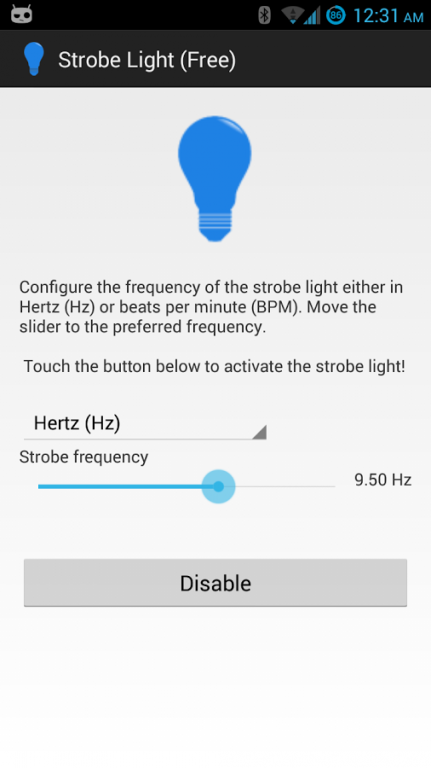Strobe Light (Free)1.0
Publisher Description
Strobe Light turns your mobile phone or tablet into a portable strobe light! It is the party must-have as you can configure the strobe to align with music (beats per minute; BPM). What if you're more into the technical side of things? Configure the strobe light in hertz (Hz).
Requires your phone or tablet to have a working camera flash.
Features: - Turns your phone's camera flash into a portable strobe light. - Easily configurable with an intuitive user interface. - Small app that does not take much space on your phone! - Supports both beats per minute (BPM) and hertz (Hz) to configure the frequency. - Light keeps flashing even when the app is in the background. - It's free (and it will remain that way!) - Secure! No unnecessary permissions. - Works great on all Android phones and tablets (with a flash camera). - Also functions as a regular flash light. - Excellent for DJ'ing.
You can use it during a party in the club, as a bike light or to annoy your friends with a flashing light. Supports insane strobe flashing speeds (up to 15 Hz!).
About Strobe Light (Free)
The company that develops Strobe Light (Free) is Orangnu. The latest version released by its developer is 1.0.
To install Strobe Light (Free) on your Android device, just click the green Continue To App button above to start the installation process. The app is listed on our website since 2014-10-31 and was downloaded 56 times. We have already checked if the download link is safe, however for your own protection we recommend that you scan the downloaded app with your antivirus. Your antivirus may detect the Strobe Light (Free) as malware as malware if the download link to com.orangnu.strobe is broken.
How to install Strobe Light (Free) on your Android device:
- Click on the Continue To App button on our website. This will redirect you to Google Play.
- Once the Strobe Light (Free) is shown in the Google Play listing of your Android device, you can start its download and installation. Tap on the Install button located below the search bar and to the right of the app icon.
- A pop-up window with the permissions required by Strobe Light (Free) will be shown. Click on Accept to continue the process.
- Strobe Light (Free) will be downloaded onto your device, displaying a progress. Once the download completes, the installation will start and you'll get a notification after the installation is finished.